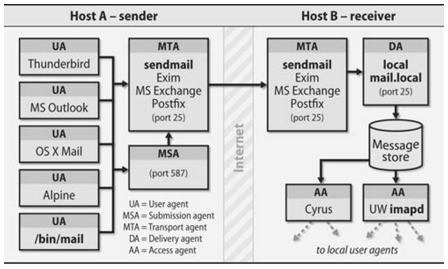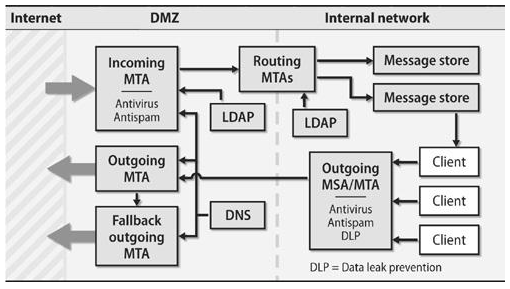NFS: Network File System
NFS Basics
- Share files over the network
- Originally created by Sun Microsystems in 1984
- Performance & Security concerns
- Most commonly used share protocol on Linux
NFS versions
- NFSv2
- Released in 1989 and only used UDP. Had several issues include 32bit filesize limitations as well as performance & security issues. Should not be used today.
- NFSv3
- Released in 1995, has support for either UDP or TCP and improves performance, large file support and other various fixes on the protocol. Still in use today.
- NFSv4
- Released in 2000, only supports TCP and was a major overhaul of the protocol. Version 4.1 was released in 2010 to provide support for clustered deployments. Most servers should be using at least v3 or v4 today.
NFS v4 major improvements
- Better support for using NFS with firewalls and NAT networks
- Stateful operation
- Strong, integrated security
- Support for replication and migration
- Support for both Linux and Windows clients
- Access Control List (ACL) support
- Good performance even on low-bandwidth networks
NFS: Stateless vs. Stateful
- Version 2 & 3
- Stateless
- Server cannot track which clients have a volume mounted
- Uses a cookie
- Version 4
- Stateful
- When the server fails, client assists in the recovery
- Returning server waits for clients before permitting new operations and locks
- Does not use the cookie system
NFS: Security
- V2/V3 are generally viewed as inherently insecure
- NFS originally designed with no security in mind
- V4 introduced much improvements
AUTH_NONE |
no authentication |
AUTH_SYS |
UNIX-style user and group access control |
RPCSEC_GSS |
a powerful flavor that ensures integrity and privacy in addition to authentication |
Kerberos integration provides the additional layer of security in V4.
NFS: Server-side daemons
On CentOS 7 machines
nfs- NFS server and appropriate RPC services
nfslock- Mandatory service that starts the appropriate RPC processes allowing NFS clients to lock files on the server
rpcbind- Accepts port reservations from local RPC services. Not used with NFSv4.
rpc.mountd- This process is used by an NFS server to process
MOUNTrequests from NFSv3 clients.
NFS: Server-side daemons
rpc.nfsd- Allows explicit NFS versions and protocols the server advertises to be defined
lockd- Implements the Network Lock Manager (NLM) protocol, which allows NFSv3 clients to lock files on the server
rpc.statd- Implements the Network Status Monitor (NSM) RPC protocol, which notifies NFS clients when an NFS server is restarted without being gracefully brought down.
NFS: Server-side daemons
rpc.rquotad- Provides user quota information for remote users
rpc.idmapd- Provides NFSv4 client and server upcalls, which map between on-the-wire NFSv4
names (strings in the form of
user@domain) and local UIDs and GIDs
The /etc/exports Configuration file
Controls which file systems are exported to remote hosts and specifies options. It follows the following syntax rules:
- Blank lines are ignored
- To add a comment, start a line with the hash mark (
#) - You can wrap long lines with a backslash (
\) - Each exported file system should be on its own individual line
- Any lists of authorized hosts placed after an exported file system must be separated by space characters
- Options for each of the hosts must be placed in parentheses directly after the host identifier, without any spaces separating the host and the first parenthesis
/etc/exports
export host(options)
# multiple hosts
export host1(options) host2(options) host3(options)
export- The directory being exported
host- The host or network to which the export is being shared
options- The options to be used for
host
See man exports for more options
/etc/exports -- Hostname formats
- Single Machine
- A fully-qualified domain name (that can be resolved by the server), hostname (that can be resolved by the server), or an IP address.
- Series of machines specified with wildcards
- Use the
*or?character to specify a string match. Wildcards are not to be used with IP addresses. Does not include sub-domains of a wildcard.
/etc/exports -- Hostname formats
- IP networks
- Use
a.b.c.d/z, wherea.b.c.dis the network andzis the number of bits in the netmask (for example192.168.0.0/24) - Netgroups
- Use the format
@group-name, where group-name is the NIS netgroup name.
/etc/exports -- Default options
ro- The exported file system is read-only.
sync- The NFS server will not reply to requests before changes made by previous
requests are written to disk. To enable asynchronous writes instead, specify
the option
async. wdelay- The NFS server will delay writing to the disk if it suspects another write request is imminent.
root_squash- This prevents root users connected remotely (as opposed to locally) from
having root privileges; instead, the NFS server will assign them the user ID
nfsnobody.
/etc/exports -- Gotchas
These do not mean the same thing!
/data foo.example.com(rw)
/data foo.example.com (rw)
- First line allows only users from
foo.example.comread/write access to the/datadirectory - Second line allows users from
foo.example.comto mount the directory as read-only (the default), while the rest of the world can mount it read/write
Discovering NFS Exports
First, on any server that supports NFSv2 or NFSv3, use the showmount
command:
$ showmount -e foo.example.com
Export list for foo.example.com
/data/foo
/data/bar
Second, on any server that supports NFSv4, mount / and look around:
$ mount foo.example.com:/ /mnt/
$ cd /mnt
data
$ ls data
foo
bar
LDAP: Lightweight Directory Access Protocol
LDAP
Database service that makes a few assumptions:
- Data objects are small
- Database will be widely replicated and cached
- The information is attribute based
- Data is read often, but rarely written
- Searching is a common operation
LDAP Use Cases
- Central information about your users
- Distribute configuration details (i.e. email)
- Application authentication
- Changes take effect immediately and instantly visible
- Excellent CLI and web tools available
- Well supported public directory service
- Microsoft Active Directory uses LDAP as a base for its service
LDIF: LDAP Data Interchange Format
Simplified example which expresses /etc/passwd:
uid: john
cn: John Doe
userPassword: {crypt}$sa3tHJ3/KuYvI
loginShell: /bin/bash
uidNumber: 1000
gidNumber: 1000
homeDirectory: /home/john
LDAP Hierarchy
dn: uid=john,ou=People,dc=oregonstate,dc=edu
- Distinguished Name (dn) is the unique search path for an entry
- Data can be organized in a hierarchy similar to DNS
- "most significant bit" goes on the right
- Entries are typically schematized through the use of the
objectClassattribute
LDAP Packages
openldap- A package containing the libraries necessary to run the OpenLDAP server and client applications.
openldap-clients- A package containing the command line utilities for viewing and modifying directories on an LDAP server.
openldap-servers- A package containing both the services and utilities to configure and run an
LDAP server. This includes the Standalone LDAP Daemon,
slapd. nss-pam-ldapd- A package containing
nslcd, a local LDAP name service that allows a user to perform local LDAP queries.
LDAP Server
# Install server package
$ yum install openldap-servers
# Start the service
$ systemctl slapd start
# Do a simple search
$ ldapsearch -x -b '' -s base '(objectclass=*)' namingContexts
slapd-- Stand-alone LDAP Daemon- Next steps are to import initial entries and schemas into LDAP
- LDAP Server setup can be complicated, so read the docs!
LDAP Server utility applications
slapacl slapauth slapd slapindex slapschema
slapadd slapcat slapdn slappasswd slaptest
slapcat- Output entire LDAP tree in LDIF output. Useful for simple backups.
slapadd- Allows you to add entries from an LDIF file to an LDAP directory
slappasswd- Allows you to create an encrypted user password to be used with the
ldapmodifyutility, or in theslapdconfiguration file.
LDAP Client utility application
ldapadd ldapdelete ldapmodify ldappasswd ldapurl
ldapcompare ldapexop ldapmodrdn ldapsearch ldapwhoami
ldapmodify- Allows you to modify entries in an LDAP directory, either from a file, or from standard input.
ldapsearch- Allows you to search LDAP directory entries.
ldapadd- Allows you to add entries to an LDAP directory, either from a file, or from
standard input. It is a symbolic link to
ldapmodify -a.
Configuring a system to use LDAP
$ yum install openldap openldap-clients nss-pam-ldapd
# Using authconfig
$ authconfig --enableldap --enableldapauth \
--ldapserver="ldap.example.com" \
--ldapbasedn="dc=example,dc=com" --update
- Configures and starts
nslcd(local LDAP name service daemon) to use the provided LDAP server. - Configures
/etc/nsswitch.conf(Name Service Switch configuration file) to also use LDAP - Configures PAM configuration files in
/etc/pam.d/to usepam_ldapin addition topam_unix - Best to enable and start
nscd(name service cache daemon)
Email Servers
Mail system components
- Mail User Agent (MUA)
- Allows users to read and compose email. (i.e. Thunderbird, Outlook, etc)
- Mail Submission Agent (MSA)
- Accepts outgoing mail from a MUA and submits it to the transport system.
- Mail Transport Agent (MTA)
- Routes messages among machines. (i.e. postfix, sendmail)
- Local Delivery Agent (LDA)
- Places the messages in a local store (i.e. procmail)
- Access Agent (AA)
- Connect the user agent to the message store (i.e. IMAP or POP)
Mail system components
Mail Submission Agents (MSA)
- Typically only concerns outbound email and runs on port 587
- Can run on the same machines that run inbound email
- Just an MTA with a slightly different config
- Implements secure encrypted authentication
Mail Transport Agents (MTA)
A mail sender and receiver
- Receiving email messages from remote mail servers
- Understanding the recipients' addresses
- Rewriting addresses to a form understood by the delivery agent
- Forwarding the message to the next responsible mail server OR passing it to a local delivery agent
MTA's do the bulk of the work
Examples: postfix, email, sendmail
Local Delivery Agents (LDA)
- Accepts mail from an MTA and delivers it to the recipents' mailboxes on the local machine
- Can be delivered to one of the following:
- User (person)
- Mailing list
- File
- Piped to a program
procmailis a popular LDA which offers advanced filtering
Message Stores
Final resting place for an email message
mboxformat- Single file typically stored in
/var/mail/username - Had problems with locking
- Single file typically stored in
Maildirformat- Each email is a file
- Had no problem with locking
- The amount of files would provide a scaling challenge
- Other
- Database backed
Access Agents
IMAP (Internet Message Access Protocol)
- Most popular
- Best to use IMAPS
- Delivers the mail one message at a time
POP (Post Office Protocol)
- Assumes all email is downloaded from the server to the client
- Typically configured to delete or archive on server after retrieval
- Best to use POP3S
Anatomy of a Mail Message
Contains three parts:
- The envelope
- Determines where the message will be delivered, or where to be returned if it
can't be delivered.
Delivered-ToandReturn-Pathheaders. - The headers
- Collection of property/value pairs. Contains a record of when and where the message went to get delivered.
- The body of the message
- Content to be sent to the recipient, usually plain text but can contain HTML and other content.
Reading Mail Headers
- Start from the bottom and work your way up.
- Look for each
Receivedheader
Received: from whitealder.osuosl.org (smtp1.osuosl.org [140.211.166.138])
by ash.osuosl.org (Postfix) with ESMTP id 7D6221C0FB2
for <lance@osuosl.org>; Mon, 1 Feb 2016 20:16:38 +0000 (UTC)
by hostnameis the host that received itwith ESMTP id 7D6221C0FB2is the queue ID (format depends on MTA)Example full email
Troubleshooting Email
ash $ grep 7D6221C0FB2 /var/log/mail.log
Feb 1 20:16:38 ash.osuosl.org postfix/smtpd[3857]: 7D6221C0FB2:
client=smtp1.osuosl.org[140.211.166.138]
Feb 1 20:16:38 ash.osuosl.org postfix/cleanup[1466]: 7D6221C0FB2:
message-id=<CACiY3GCPQ1BtALutZke0Un-PX18SqAFeyebhSvF14LyF9wnbXg@mail.gmail.com>
Feb 1 20:16:38 ash.osuosl.org postfix/qmgr[9680]: 7D6221C0FB2:
from=<ramereth@gmail.com>, size=3442, nrcpt=1 (queue active)
Feb 1 20:16:38 ash.osuosl.org postfix/qmgr[9680]: 7D6221C0FB2: removed
Feb 1 20:16:38 ash.osuosl.org postfix/local[1420]: 7D6221C0FB2:
to=<ramereth@osuosl.org>, orig_to=<lance@osuosl.org>, relay=local, delay=0.03,
delays=0.01/0/0/0.02, dsn=2.0.0, status=sent (delivered to command: IFS=' ' &&
exec /usr/bin/procmail -f- || exit 75)
- Sometimes email doesn't get delivered, or bounces
- Use queue ID's to track progress
SMTP Authentication
- Client says
EHLO, announcing it speaks ESMTP - The server responds and advertises its authentication mechanisms
- The clients says
AUTHand names the specific mechanism that it wants to use - The server accepts the data sent with
AUTHor starts a challenge/response sequent with the client - The server either accepts or denies the authentication attempt
Usually this is done over SSL or TLS
Functions of an email system
- To accept outgoing mail from MSAs or user agents
- To receive incoming mail from the outside world
- To filter mail for spam, viruses, and other malware
- To deliver mail to end-users’ mailboxes
- To allow users to access their mailboxes with IMAP or POP
Mail System Design
Split between internet-facing and internal servers
Mail aliases
- Virtualized email addresses that can reroute mail
- Simple email list, or just a catch-all
/etc/aliases
root: foobar@gmail.com
mailer-daemon: root
Spam filtering
- Greylisting: temporary deferrals
- SpamAssassin: heuristic, pattern-matching spam recognition tool
- Blacklists: list of known bad guys in the spamworld, often DNS-based
- Whitelists: list of known good guys, DNS-based, avoid false positives
- Mail filters: "milters" that scan both the header and body of a message
- SPF & DKIM: DNS records to identify senders' domains and policies
amavisd-new: Anti-virus/spam filtering systems
Choosing an MTA
- Postfix
- Simple to use and configure. Decent performance overall
- Exim
- Default MTA on Debian, also simple and easy to use.
- Sendmail
- Highly configurable, high performance but can be complicated to configure and maintain.
- qmail
- Just stay away from this one :)