Linux Basics (Day 3)
Filesystems, system booting and services
Filesystems, system booting and services
What's a filesystem?
In computing, a file system is used to control how information is stored and retrieved. Without a file system, information placed in a storage area would be one large body of information with no way to tell where one piece of information stops and the next begins.-- ( http://en.wikipedia.org/wiki/Filesystem )
| ext4 | pretty standard now, rock solid, medium performance |
| ext3 | Still ok, but not good for large filesystems |
| ext2 | Legacy, only useful in special use cases (i.e. use drives, /boot) |
| xfs | Great performance (multi-threaded, great for large filesystems) |
| btrfs | ZFS-like filesystem for Linux. Has lots of potential but not quite ready for production |
$ ls /
bin boot data dev etc home lib lib64 lost+found media
mnt opt proc root run sbin srv sys tmp usr util var
/bin /usr/sbin
/sbin /usr/local/bin
/usr/bin /usr/local/sbin
PATH environment variable
$ echo $PATH
/usr/local/sbin:/usr/local/bin:/usr/sbin:/usr/bin:/sbin:/bin
which command
$ which bash
/bin/bash
/dev.$ dmesg | tail
[260930.20] sdb: sdb1
[260930.32] sd 6:0:0:0: >[sdb] Asking for cache data failed
[260930.32] sd 6:0:0:0: >[sdb] Assuming drive cache: write through
[260930.32] sd 6:0:0:0: >[sdb] Attached SCSI removable disk
/ root or the root of the filesystemmountumount to unmount/etc/fstab tells things where to mount/etc/mtab shows where things are currently mounted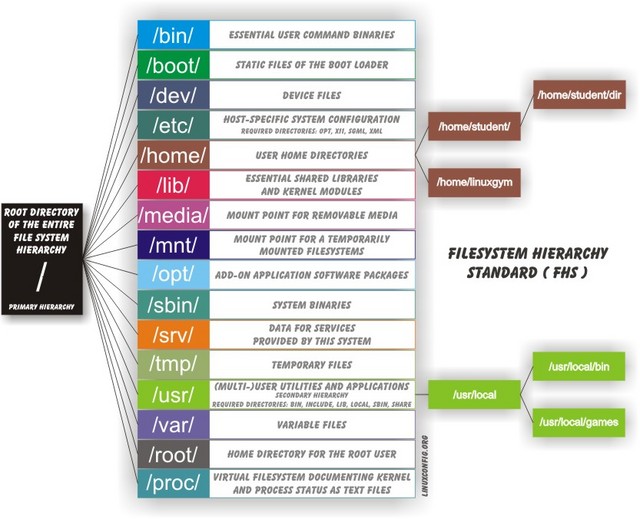
/, essential for system booting and mounting /usr./usr, read-only system data for normal system operation./usr/local, locally-installed software./ and /usr./bin to usr/bin.See also man hier
/bin, binaries used by root are in /sbinmount, echo, chmod, hostnamePeople were running out of disk space so:
/usr/bin and /usr/sbin/usr/bin and /usr/sbin for the location that packages were
installed to./usr/local/bin and /usr/local/sbin.Moving of top-level /bin directories into /usr
Simplifies compatibility with other Unixes
Reduces complexity of the system
Easier separation between vendor-supplied OS resources
Systemd heavily relies on this
CentOS 7 supports this:
$ ll /{sbin,bin,lib}*
lrwxrwxrwx. 1 root root 7 Oct 20 00:09 /bin -> usr/bin
lrwxrwxrwx. 1 root root 7 Oct 20 00:09 /lib -> usr/lib
lrwxrwxrwx. 1 root root 9 Oct 20 00:09 /lib64 -> usr/lib64
lrwxrwxrwx. 1 root root 8 Oct 20 00:09 /sbin -> usr/sbin
See also: The Case for the /usr Merge
$ ls /usr
bin games lib libexec sbin src
etc include lib64 local share tmp
| Location | Description |
|---|---|
| /usr/bin | Packages installed by package manager |
| /usr/sbin | Packages installed by package manager |
| /usr/etc | Rarely used; files from /etc can be symlinked here |
| /usr/games | Binaries for games and educational programs |
| Location | Description |
|---|---|
| /usr/include | Include files for the C compiler |
| /usr/lib | Object libraries (including dynamic libs); some unusual binaries |
| /usr/lib64 | 64-bit libraries |
| /usr/libexec | Executables used with libraries; not used much |
| /usr/local | Programs (and their configuration) locally installed by user go here |
| /usr/share | Application data; typically examples and documentation |
| /usr/src/linux | Kernel source goes here |
/dev/sd?/dev/sr?/dev/tty*/dev/null -- sink for writes/dev/random -- high quality randomness (blocking)/dev/urandom -- non-blocking random/dev/zero -- always reads 0s/usr/home, but rarely on linux/mediaSpecial filesystem procfs contains a file-representation of the current
state of the kernel and running processes.
# Which Linux kernel version are you running?
$ cat /proc/version
Linux version 2.6.32-504.3.3.el6.x86_64 (mockbuild@c6b8.bsys.dev.centos.org)
(gcc version 4.4.7 20120313 (Red Hat 4.4.7-11) (GCC) ) #1 SMP Wed Dec 17
01:55:02 UTC 2014
# Learn about system's hardware
$ less /proc/cpuinfo
$ less /proc/meminfo
# Some parts of /proc can be written as well as read...
$ echo 3 > /proc/sys/vm/drop_caches # drop caches
sysctl on other Unixy systems/home/<username>/.)lost+found is not your desktop trash can/home/<username>/Use df to see disk free space.
$ df -h /
Filesystem Size Used Avail Use% Mounted on
/dev/sda8 73G 29G 41G 42% /
Use du to see disk usage.
$ du -sh /home/
21G /home/
Default output is in bytes, -h for human-readable output.
Creating filesystems
$ mkfs -t ext4 /dev/sdb1
$ mkfs.ext4 /dev/sdb1
# Each FS has their own options. Look at man mkfs.<filesystem>
Mounting filesystems
$ mount /dev/sdb1 /data
# -t for type
# -o for options
# requires device path and mount point
$ umount /data
Tuning filesystems
$ tune2fs -m 0 /dev/sda1
# -m Reserved Blocks Percentage
# -l List contents of the superblock
Resizing filesystems online
$ resize2fs /dev/sda1
$ xfs_growfs /data
/dev/sd*
/dev/sr*
/dev/null
/dev/random
/dev/urandom
/dev/zero
if=<path> -- input file.of=<path> -- ooutput file.bs=<size> -- block size.count=<size> -- number of block to transfer.$ dd if=/dev/random of=/dev/sda
# What will this do?
fsck or fsck.<filesystem> is FileSystem Consistency Check$ fsck.ext4 -C 0 /dev/sda1
# -C 0 displays progress output to stdout
# Always do this in an "offline" state, i.e. single user mode
Filesystem consistency tool; protections against system freezes, power outages, etc.
Replaying the journal.
ext4’s three modes of journaling:
| journal: | Data and metadata to journal. |
|---|
| ordered: | Data updates to filesystem, then metadata committed to journal. |
|---|
| writeback: | Metadata comitted to journal, possibly before data updates. |
|---|
ext4 journaling differs from ext3 because it uses a single-phase checksum transaction, allowing it to be done asynchronously.
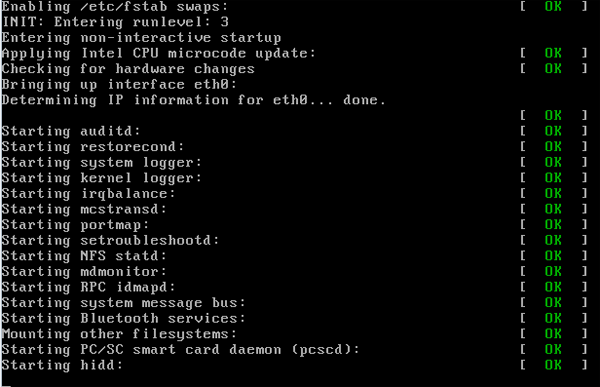
As far as Linux cares:
(hd0,0) = sda1/boot/grub2/grub.cfg/boot/etc/sysconfig/grubgrub2-mkconfigmenuentry 'CentOS Linux (3.10.0-123.13.2.el7.x86_64) 7 (Core)' --class centos --class gnu-linux --class gnu --class os --unrestricted $menuentry_id_option 'gnulinux-3.10.0-123.9.3.el7.x86_64-advanced-7c6fc4d5-965b-4824-80d6-d93dc649c4d9' {
load_video
set gfxpayload=keep
insmod gzio # also part_msdos, ext2
set root='hd0,msdos1'
search --no-floppy --fs-uuid --set=root 782935aa-7e68-4087-a50a-3aebacbb0277
linux16 /vmlinuz-3.10.0-123.13.2.el7.x86_64 root=/dev/mapper/centos_util-root ro rd.lvm.lv=centos_util/root rd.lvm.lv=centos_util/swap vconsole.keymap=us crashkernel=auto vconsole.font=latarcyrheb-sun16 biosdevname=0 rhgb quiet LANG=en_US.UTF-8
initrd16 /initramfs-3.10.0-123.13.2.el7.x86_64.img
}
root -- boot partition, must be readable by grubkernel -- your linux kernel! (filename of kernel on boot partition)initrd -- initial ram disk which is mounted to help you boot (again, filename)init -- Always Process ID (PID) #1//init on the ramdisk (before mounting the real /)
, which mounts / and runs the new init:for f in /mount/*.sh; do
[ -f "$f" ] && . "$f"
[ -d "$NEWROOT/proc" ] && break;
done
...
exec switch_root "$NEWROOT" "$INIT" $initargs
lvm, cryptsetup (LUKS), or other
complex configurationssystemd as their init system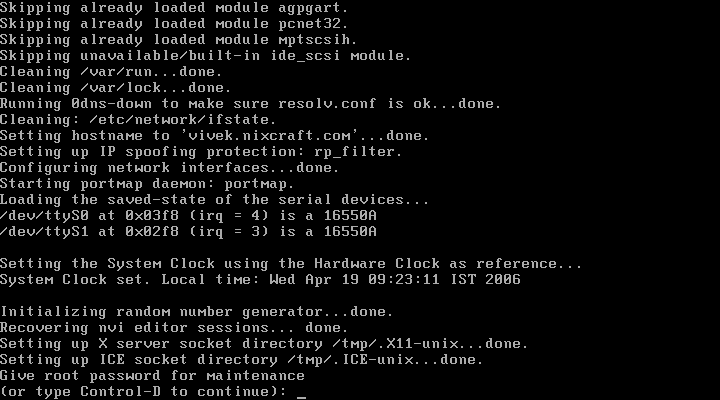
boot -sRun levels:
| level 0 | sys is completely down (halt) |
| level 1 or S | single-user mode |
| level 2 through 5 | multi-user levels |
| level 6 | reboot level |
getty (terminals, serial console)inittab not used with systemd or upstart# The default runlevel.
id:2:initdefault:
# What to do in single-user mode.
~~:S:wait:/sbin/sulogin
# What to do when CTRL-ALT-DEL is pressed.
ca:12345:ctrlaltdel:/sbin/shutdown -t1 -a -r now
# terminals
1:2345:respawn:/sbin/getty 38400 tty1
T0:23:respawn:/sbin/getty -L ttyS0 9600 vt100
$ service sshd status
openssh-daemon (pid 1186) is running...
$ service sshd restart
Stopping sshd: [ OK ]
Starting sshd: [ OK ]
$ chkconfig --list sshd
sshd 0:off 1:off 2:on 3:on 4:on 5:on 6:off
$ chkconfig sshd off
$ chkconfig --list sshd
sshd 0:off 1:off 2:off 3:off 4:off 5:off 6:off
$ cat /etc/sysconfig/ntpd
# Drop root to id 'ntp:ntp' by default.
OPTIONS="-u ntp:ntp -p /var/run/ntpd.pid -g"
shutdown, reboot, halt, init