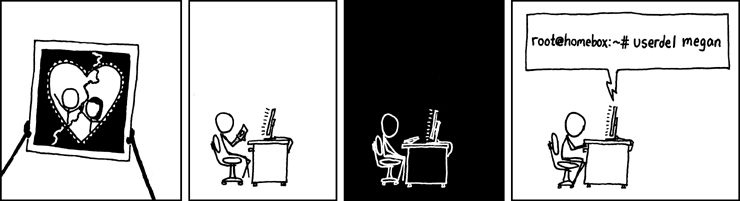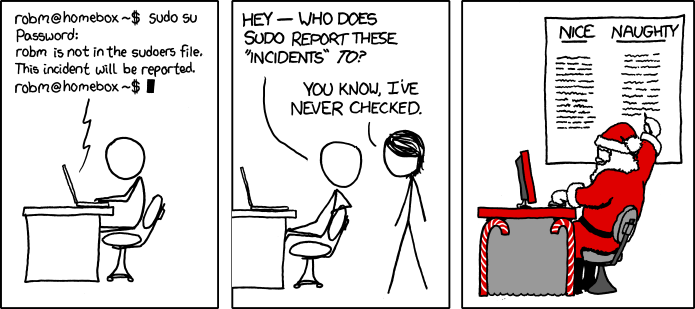Today's topics
- Linux Distribution History
- Linux basics: users, basic commands and permissions
- Files
- Package management
Announcements
- Please bring your laptop on Friday
What is a Linux Distribution?
A Linux distribution (often called a distro for short) is an operating system made as a collection of software based around the Linux kernel and often around a package management system.[Wikipedia-distro]
- Assortment of application and utility software packaged in a way that it meets users' needs
- Typically composed of: Linux Kernel, package manager, GNU tools & libraries, window system & manager and a desktop environment
- Types range from personal desktop, server, supercomputers, embedded to container distributions
| [Wikipedia-distro] | http://en.wikipedia.org/wiki/Linux_distribution |
Linux beyond the kernel
- Linus had a kernel, but no userland
- Early distributions were created and shared by universities
- Linux GPL conversion finished by v0.99 which opened up commercial use
Early Distributions



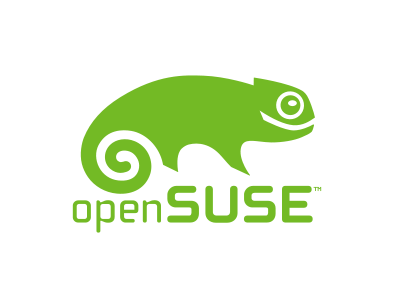
- Slackware
- Debian
- Red Hat
- SuSE
- Linux Distribution Timeline
Slackware

- Patrick Volkerding modified SLS and created the first "fork" distribution Slackware
- First version released on June 7, 1993
- SuSE was forked from Slackware
- Prides itself being the most "Unix-like Linux Distribution"
- Oldest maintained distribution
Debian
"This is just to announce the imminent completion of a brand-new Linux release, which I'm calling the Debian Linux Release. This is a release that I have put together basically from scratch; in other words, I didn't simply make some changes to SLS and call it a new release. I was inspired to put together this release after running SLS and generally being dissatisfied with much of it, and after much altering of SLS I decided that it would be easier to start from scratch."[Debian-Ian-Murdock] - August 17, 1993
| [Debian-Ian-Murdock] | http://groups.google.com/group/comp.os.linux.development/msg/a32d4e2ef3bcdcc6 |
Red Hat

- Marc Ewing started Red Hat Linux in 1994
- Was working on writing applications for UNIX but couldn't afford a UNIX workstation ($10k!)
- Discovered Linux, spent more time fixing Linux than working on the original project
- Decided to ".. work on putting together a better Linux Distribution"
- Became first billion dollar open source public company
- Fedora/CentOS are community driven distributions based on Red Hat
SuSe
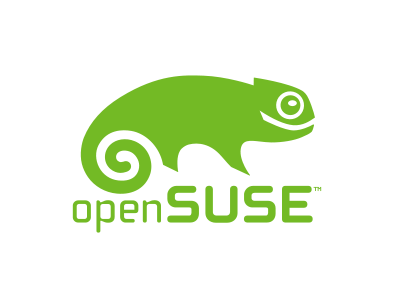
- Created by Roland Dyroff, Thomas Fehr, Burchard Steinbild and Hubert Mantel
- SuSe stands for Software und System-Entwicklung in German (Software and Systems Development)
- Started as a UNIX consulting company but did not pan out
- Originally a German translation of Slackware
- Became frustrated with Slackware's closed development, decided to create its own distribution and switched to using RPM
- Created YaST, an easy-to-use installation & configuration tool
Different approaches
- Philosophy
- Debian Manifesto - vision for a free and open distribution developed and maintained communally
- Software and Package management: apt/deb, yum/rpm
- Upstream software changes and configuration
- Installation scripts
- Freedom to create a system how they like it
Filling the niches
Each distribution fills a specific niche
| Gentoo: | source based meta distribution used to create ChromeOS |
|---|---|
| Android: | Mobile platform using the Linux kernel but its own unique userland |
| OpenWRT: | Embedded wifi router distribution |
| LTSP: | Thin client distribution used in some K12 schools |
| Tails: | Security and privacy focused disto that is livecd/usb based |
| CoreOS: | Specialize in massive container deployments |
You name it, there's a distro out there!
What we'll be using
CentOS 7
Why?
- Provides a nice balance between distro philosophies
- Very common in the enterprise
- Somewhat easier to understand and use
- We have more experience with it
Linux Basics
What are users?
- You, right now
$ whoami # your username
$ who # who is logged in?
$ w # who is here and what are they doing?
$ id # user ID, group ID, and groups you're in
- Not just people: Apache, Mailman, ntp aka "system users"
Users have
- Username
- UID
- Group
- Shell
- Usually (but not always) password
- Usually (but not always) home directory
Managing users
$ cat /etc/passwd
# username:x:UID:GID:GECOS:homedir:shell
$ useradd $USER # vs adduser, the friendly Ubuntu version
$ userdel $USER
$ passwd
# GECOS: full name, office number and building, office phone extension,
# home phone number (General Electric Comprehensive Operating System)
$ chfn # change GECOS information
$ finger # tells you someone's GECOS info
Passwords
/etc/shadow, not/etc/passwd
user@localhost ~ $ ls -l /etc/ | grep shadow
-rw-r----- 1 root shadow 1503 Nov 12 17:37 shadow
$ sudo su -
$ cat /etc/shadow
daemon:*:15630:0:99999:7:::
bin:*:15630:0:99999:7:::
sys:*:15630:0:99999:7:::
mail:*:15630:0:99999:7:::
# name:hash:time last changed: min days between changes: max days
# between changes:days to wait before expiry or disabling:day of
# account expiry
$ chage # change when a user's password expires
Root/Superuser
- UID 0
sudo

Sudo
Consult man 5 sudoers for more information:
# User alias specification
User_Alias CS312_ADMIN = lance, jordane
User_Alias CS312_STUDENT = john, jane
# Runas alias specification
Runas_Alias ADMIN = root, sysadmin
Runas_Alias STUDENT = httpd
# Host alias specification
Host_Alias OSU_NET = 128.193.0.0/16
Host_Alias SERVERS = www, db
# Cmnd alias specification
Cmnd_Alias KILL = /bin/kill
Cmnd_Alias SU = /bin/su
# User privilege specification
root ALL = (ALL) ALL
CS312_ADMIN ALL = NOPASSWD: ALL
CS312_STUDENT OSU_NET = (STUDENT) KILL, SU
Acting as another user
$ su joe # become user joe, with THEIR password
$ su # become root, with root's password
$ sudo su - # become root, with your password
$ sudo su joe # become user joe with your password
A dash after su provides an environment similar to what the user would
expect. Typically a good practice to always use su -
What are groups?
Manage permissions for groups of users
$ groupadd
$ usermod
$ groupmod
$ gpasswd
$ cat /etc/group
root:x:0:
daemon:x:1:
bin:x:2:
sys:x:3:
adm:x:4:
tty:x:5:
# group name:password or placeholder:GID:member,member,member
Users won't be active in new group until they "log back in"
What are files?
- Nearly everything in metadata
Files have:
| Owner | atime, ctime, mtime |
| Group | POSIX ACLs |
| Permissions | Spinlock |
| Inode | i_ino |
| Size | read, write and link count |
| Filename |
user@localhost ~ $ ls -il
total 8
2884381 drwxrwxr-x 5 user user 4096 Nov 6 11:46 Documents
2629156 -rw-rw-r-- 1 user user 0 Nov 13 14:09 file.txt
2884382 drwxrwxr-x 2 user user 4096 Nov 6 13:22 Pictures
More file metadata
$ ll
crw-rw-rw- 1 root tty 5, 0 Jan 6 13:45 /dev/tty
brw-rw---- 1 root disk 8, 0 Dec 21 14:12 /dev/sda
srw-rw-rw- 1 root root 0 Dec 21 14:13 /var/run/acpid.socket
prw------- 1 lance lance 0 Jan 5 17:44 /var/run/screen/S-lance/12138.ramereth
lrwxrwxrwx 1 root root 4 Nov 25 09:26 /var/run -> /run
$ stat /etc/services
File: `/etc/services'
Size: 19303 Blocks: 40 IO Block: 4096 regular file
Device: fc00h/64512d Inode: 525111 Links: 1
Access: (0644/-rw-r--r--) Uid: ( 0/ root) Gid: ( 0/ root)
Access: 2015-01-07 08:22:43.768316048 -0800
Modify: 2012-05-03 09:01:30.934310452 -0700
Change: 2012-05-03 09:01:30.982310456 -0700
Birth: -
File extensions
.jpg,.txt,.doc- Really more of a recommendation
- File contains information about its encoding
# Tells you about the filetype using magic file data, not file extension
$ file $FILENAME
user@localhost ~ $ file file.txt
file.txt: ASCII text
user@localhost ~ $ file squirrel.jpg
squirrel.jpg: JPEG image data, JFIF standard 1.01
ls -l
- First bit: type
- Next 3: user
- Next 3: group
- Next 3: world
- user & group
$ ls -l
drwxrwxr-x 5 user user 4096 Nov 6 11:46 Documents
-rw-rw-r-- 1 user user 0 Nov 13 14:09 file.txt
drwxrwxr-x 2 user user 4096 Nov 6 13:22 Pictures
chmod and octal permissions
+-----+--------+-------+
| rwx | Binary | Octal |
+-----+--------+-------+
| --- | 000 | 0 |
| --x | 001 | 1 |
| -w- | 010 | 2 |
| -wx | 011 | 3 |
| r-- | 100 | 4 |
| r-x | 101 | 5 |
| rw- | 110 | 6 |
| rwx | 111 | 7 |
+-----+--------+-------+
- u, g, o for user, group, other
- -, +, = for remove, add, set
- r, w, x for read, write, execute
chown, chgrp
user & group
# Change the owner of myfile to "root".
$ chown root myfile
# Likewise, but also change its group to "staff".
$ chown root:staff myfile
# Change the owner of /mydir and subfiles to "root".
$ chown -hR root /mydir
# Make the group devops own the foo dir
$ chgrp -R devops /home/user/foo
Types of files
drwxrwxr-x 5 user user 4096 Nov 6 11:46 Documents
-rw-rw-r-- 1 user user 0 Nov 13 14:09 file.txt
drwxrwxr-x 2 user user 4096 Nov 6 13:22 Pictures
---------- ------- ------- -------- ------------ -------------
| | | | | |
| | | | | File Name
| | | | +--- Modification Time
| | | +------------- Size (in bytes)
| | +----------------------- Group
| +-------------------------------- Owner
+---------------------------------------------- File Permissions
- is a normal file
d is a directory
b is a block device
ACLs
- Access control lists
- Provides more fine grained control
- Requires filesystem support and mounted with acl flag
- Support depends on OS and filesystem
- Can make file management complicated if not done carefully
Package Management
Take care of installation and removal of software
Core Functionality:
- Install, Upgrade & uninstall packages easily
- Resolve package dependencies
- Install packages from a central repository
- Search for information on installed packages and files
- Pre-built binaries (usually)
- Find out which package provides a required library or file
Popular Linux Package Managers
.deb
- apt - Debian package manager with repo support
- dpkg - low level package manager tool used by apt
- Used by Debian, Ubuntu, Linux Mint and others
.rpm
- yum - RPM Package manager with repo support
- rpm - low level package manager tool used by yum
- Used by RedHat, CentOS, Fedora and others
Yum vs. Apt
Yum
- XML repository format
- Automatic metadata syncing
- Supports a plugin module system to make it extensible
- Checks all dependencies before downloading
Apt
- Upgrade and Dist-Upgrade
- Dist-Upgrade applies intelligent upgrading decisions during a major system upgrade
- Can completely remove all files including config files
- Provides more features in the package format
RPM & yum (RedHat, CentOS, Fedora)

RPM
Binary file format which includes metadata about the package and the application binaries as well.

Yum
RPM package manager used to query a central repository and resolve RPM package dependencies.
Yum Commands (Redhat, CentOS, Fedora)
# Searching for a package
$ yum search tree
# Information about a package
$ yum info tree
# Installing a package
$ yum install tree
# Upgrade all packages to a newer version
$ yum upgrade
# Uninstalling a package
$ yum remove tree
# Cleaning the RPM database
$ yum clean all
RPM Commands
Low level package management. No dependency checking or central repository.
# Install an RPM file
$ rpm -i tree-1.5.3-2.el6.x86_64.rpm
# Upgrade an RPM file
$ rpm -Uvh tree-1.5.3-3.el6.x86_64.rpm
# Uninstall an RPM package
$ rpm -e tree
# Querying the RPM database
$ rpm -qa tree
# Listing all files in an RPM package
$ rpm -ql tree
Apt (Debian, Ubuntu)
- Similar commands to rpm/yum
- See comparisons here
Friday's Topics
- Editors
- Git
- Setting up your class environment (Openstack)
Readings:
- Chapter 3-4 & 7 by Jan 11th